Payment plan
Description
Payment plan conditions can be used to define partial payments (payment plan amounts) in both sales and purchasing. Each partial payment is defined by the amount and the date (event).
Since payment plans are transaction-specific data, the master conditions only serve as a reference. When inserting the condition into an order, for example, the condition is copied here and thus always inserted locally.
Payment schedules, when used in a document, can trigger an event such as the down payment request. This makes this condition different from all others.
Functionality
Input window
The input window is used to edit the master payment plans, which serve as a template for documents, and local payment plans.
| Menu item | Description |
|---|---|
| Edit | - |
| : Payment plan amount | - |
| : : Insert | Insert payment plan amount |
| : : Edit | Edit payment plan amount |
| : : Remove | Delete payment plan amount |
| Description | - |
| : : Text | Maintain description as text |
| : : MS-Word | Maintain description as Word document |
| Testing Maturities/amounts | Test payment plan |
| Close | Close window |
| Search | Call up list window |
| Symbol | Description |
|---|---|
| Create new payment plan | |
| Save changes | |
| Delete payment plan | |
| Print payment plan | |
| Set validity | |
| Opens the module for testing the payment plan. | |
| This button is used to create or edit a down payment request to a customer. The button is therefore only visible if the condition has been inserted/created in an order and is called up via this order.
To create a down payment request, the corresponding payment plan amount on which the request is to be based must be selected. By pressing the button the editing mask of the down payment request is opened and pre-initialised with the data of the payment plan and the order. If the payment plan amount already has a down payment request, this is offered for editing in the corresponding editing mask. |
| Field | Description |
|---|---|
| Number | Number of the condition used for identification. |
| Internal payment plan | Payment plans can be marked as internal. Corresponding payment schedules can be inserted in quotations/orders, but are not taken into account when printing. |
| short name | Brief description of the payment plan. It should be stored in such a meaningful way that the payment plan can be identified in the selection window via this text. |
| Receipts | Here you specify the documents for which the condition is valid. : Request : Order : Offer : Mission Delivery note Invoice/Credit note Example: A condition (e.g.: price fixing), which is only valid in the offer, is not taken over when converting it into an order. |
| List | List of payment plan amounts Shows at which time which amount is to be paid. The Down Payment Request column is displayed only when the payment plan is accessed from a job. If a down payment request was created using the payment plan amount, it is displayed in the column. |
| Description | Description in Word or text format which will be printed. |
| button | Description |
|---|---|
| OK | Changes to the payment plan are saved. If no changes are made, the button is locked. |
| New | The input window is cleared. |
| Delete | The displayed payment plan is deleted. |
| Close | The window is closed without saving changes. If you want to save the changes, you must press the "OK" button. |
List window
Used to list the payment plans.
| Menu item | Description |
|---|---|
| Options | - |
| : Validity | - |
| : : Switch on validity | Only valid payment plans are listed |
| : : Switch off validity | All payment plans are listed |
| : Data exchange | - |
| : : Export | Data are exported |
| : : Import | Data is imported |
| Symbol | Description |
|---|---|
| Create new payment plan | |
| Edit payment plan | |
| Delete payment plan | |
| Print payment plan list | |
| Copy all payment plans to the clipboard |
| button | Description |
|---|---|
| Edit | The current payment plan is displayed in the input window. |
| New | An empty input window opens. |
| Delete | The selected payment plan is deleted. |
| Close | The window is closed. |
Selection window
This window is used to select a payment plan.
| Menu item | Description |
|---|---|
| Options | - |
| : Validity | - |
| : : Switch on validity | Only valid payment plans are listed |
| : : Switch off validity | All payment plans are listed |
| button | Description |
|---|---|
| OK | The selected payment plan is taken over. |
| Close | The selection is cancelled. |
Payment plan amount
| Field | Description |
|---|---|
| Amount | - |
| Percent | |
| Breakage | |
| Fixed amount | |
| Date | - |
| : Event | |
| Planned date | |
| Fixed date | |
| purchase/sales discount | Selected discount |
| Text | Description text |
| button | Description |
|---|---|
| OK | Changes to the payment plan amount are saved. |
| Delete | Payment plan amount is deleted. |
| Close | The window is closed without saving changes. If you want to save the changes, you must press the "OK" button. |
Related topics
Technical documentation
Overview
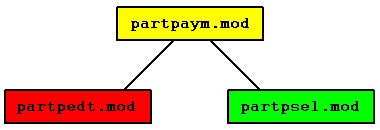
Part payment basic module
Module name
partpaym.mod
Classes
Security
In addition to restricting access rights via the class and its data fields, the module can be restricted in its use via some of the received messages.
| Message | Parameters | Function | Security |
|---|---|---|---|
| Message | Parameters | Function | Receiver module |
|---|---|---|---|
Part payment editing module
Module name
partpedt.mod
Classes
Security
In addition to restricting access rights via the class and its data fields, the module can be restricted in its use via some of the received messages.
| Message | Parameters | Function | Security |
|---|---|---|---|
| Message | Parameters | Function | Receiver module |
|---|---|---|---|
Part payment selection module
Module name
partpsel.mod
Classes
Security
In addition to restricting access rights via the class and its data fields, the module can be restricted in its use via some of the received messages.
| Message | Parameters | Function | Security |
|---|---|---|---|
| Message | Parameters | Function | Receiver module |
|---|---|---|---|